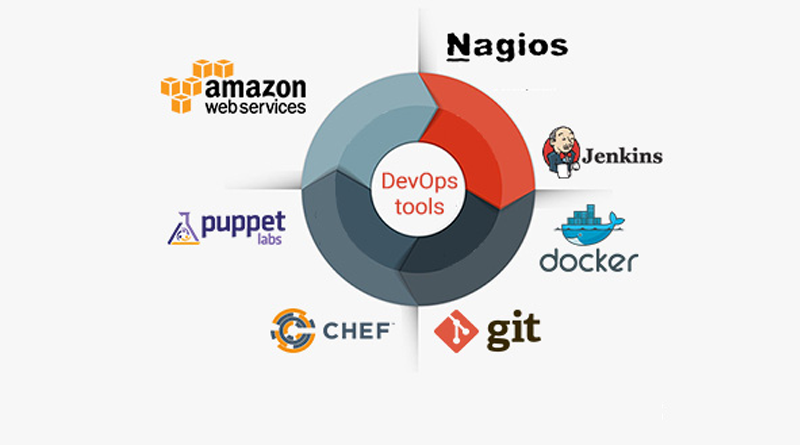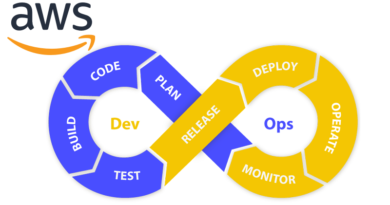How to Choose Appropriate DevOps Tool to increase Efficiency of DevOps
DevOps Tool – Operational maturity does not happen immediately just because some new tools are implemented. It is the core effort to change the culture as a whole so that everyone can break communication silos to provide better software. Although having tools individually is not enough, if you apply automation that improves speed and accuracy and promotes collaboration, tools will benefit greatly.
Depending on the size and needs of the team, the DevOps tool suited to the environment may vary greatly. There is no correct answer on how to build your toolchain but one can choose the right tools to increase efficiency.
The first steps to start with DevOps are to first examine your culture and practices and identify the barriers and barriers that prevent your communication and coordination with the teams. One should evaluate its ways of communicating with others. This is the first challenge. It will not happen overnight. Look at your methodologies. And then revise them.
Plan – It Involves Collaborate Vision and Design
It is quoted from Agile Handbook, but it is recommended that your development team can plan it with iteration. By doing this, you can learn from users faster, and you can optimize the product based on that feedback. Find tools with sprint planning capabilities. Another excellent practice is to continually gather user feedback, organize it into executable input data, and prioritize these actions for development teams.
Build – It Involves Preparing the Environment for Development
While Puppet and Chef benefit mainly to the operations team, developers use Docker and other tools to provision individual development environments. One can achieve more work by coding against virtual and disposable replicas of the production environment.
Continuous Integration
Continuous integration refers to the practice of testing and verifying code in a shared repository several times a day. By doing so, one can detect the problem early, restore it at an easier time to repair, and deliver brand new features to the user as soon as possible.
Automated Test – In automatic testing, one can get the effect over time by accelerating the development and testing cycle speed over the long term. Unlike manual tests, automatic tests are executed accurately and strictly each time. In addition, because it generates reports and trend graphs, it becomes easier to identify areas with high risk.
Deploy – Release Dashboard
The main problem with shipping software is to combine all changes, tests, and deployment information in one place with the latest release. Before the release, no one wants to do long meetings etc. to report status. Here’s a useful release dashboard. When looking for tools, look for tools with a single dashboard integrated with your code repository and deployment tools. Let’s find a tool that provides complete visibility of branches, builds, pull requests, and deployment warnings in one place.
Operation – Monitor Application & Server Performance
There are two types of monitoring that require automation: server monitoring and application performance monitoring.
Continuous Feedback – One Can Get Better Product through User Feedback
Customers have already disseminated their opinions as to whether the constructed products are correct or not. All that is necessary is to listen to their voice. Such information includes NPS data, a survey of churn rates, bug reports, support tickets, even up to tweets. In DevOps culture, user comment leads everything from release planning to exploratory testing session, so everyone in the product team needs access to it.
Integrate your chat tool with your favorite research platform and find an application that can get NPS feedback. Analysis and ingestion of feedback may feel that the development pace is dropping in the short term. However, considering it from a long-term perspective, it is more efficient than releasing new features that nobody needs.