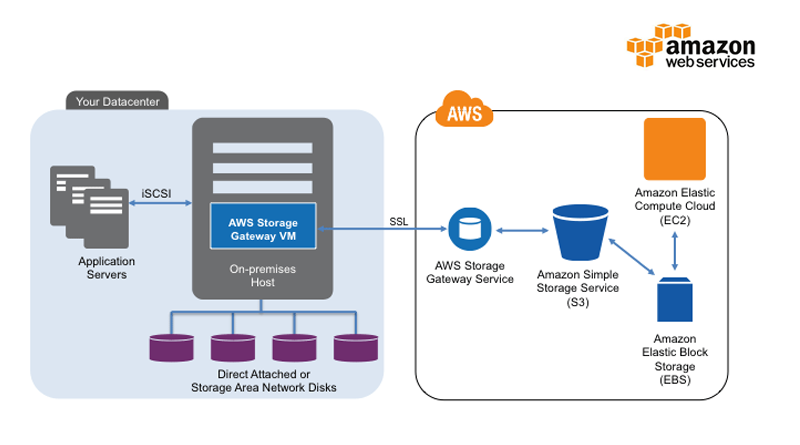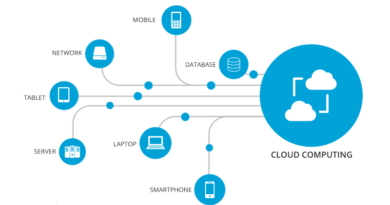Save On Premises Data with Amazon’s hybrid storage service Storage Gateway
Storage Gateway is a service for connecting storage on Amazon Web Services (AWS) to on-premises appliance and performing backup. AWS Storage Gateway is not service like Amazon EC2 or Amazon Relational Database Service (Amazon RDS). It will be possible to tightly link storage such as on-premises file servers and Amazon S3’s mass storage to build robust and highly available storage.
With this service, you can safely store data in the AWS cloud as scalable and cost-effective storage. AWS Storage Gateway supports industry standard storage protocols that work with your existing applications. Provide low latency performance by maintaining frequently accessed data on-premises, encrypting all data and securely storing it in the Amazon Simple Storage Service (Amazon S3) or Amazon Glacier.
However, it is a very powerful service when building a system that handles large files with file servers etc. Originally, it appeared as a solution for easily backing up file servers etc. running on on-premises VMware ESXi. This article will help you to understand the basic structure of the Storage Gateway, the terms and actions, and actual construction methods.
Also, when saving to Amazon S3, the data format is saved as a snapshot of Amazon EBS, which is a virtual disk on the cloud. In other words, in addition to restoring data to on-premise, you can restore it in the cloud as a volume of Amazon EBS. This means that not only the data but also the entire system can be recovered on the cloud even when the on-premise system (including the server etc.) fails. You can start the virtual server Amazon EC2 on the cloud and add the EBS volume when you need it. In addition, you can also use Storage Gateway for data migration from on-premises to applications on EC2.
Three Settings for Storage Gateway
■ Gateway Cache Type Volume Maintains primary data in Amazon S3 and keeps frequently accessed data locally. Gateway-cached volumes can significantly reduce the cost of primary storage, minimize the need to extend storage on-premises, and maintain low-latency access to frequently accessed data.
■ If you need low-latency access to the entire gateway-saved volume dataset, you can configure the on-premises gateway to keep the primary data locally and asynchronously back up the point-in-time snapshot of that data to Amazon S3 I will. Gateway archived volumes provide a durable, low-cost off-site backup that can be restored from local or Amazon EC 2, such as when you need an alternative capacity for disaster recovery.
■ Gateway-Virtual Tape Library (Gateway VTL) – With Gateway VTL one can collect as many as 1500 virtual tapes per gateway on the cloud. Each virtual tape can be stored in a tape library or a tape shelf. The virtual tape library can store virtual tapes backed up by Amazon S3. In addition, the virtual tape shelf can store virtual tapes backed up by Amazon Glacier. The virtual tape library exposes an industry standard iSCSI interface that provides online access to virtual tapes to backup applications. You can move the virtual tape from the library to the shelf according to situations such as less frequent access to the stored data. This further reduces storage costs.
To use the Storage Gateway, you need a dedicated EC 2 instance. Clients of the Storage Gateway make an iSCSI connection to this EC 2 and mount the virtual volume on S3 via Storage Gateway.
Procedure
- Create an instance for Gateway on AWS
- Configure Storage Gateway
- ISCSI connection from another instance on EC 2
ICSI
ICSI is an short form for Internet Small Computer Systems Interface, an Internet Protocol (IP)-based storage networking standard for linking data storage facilities.