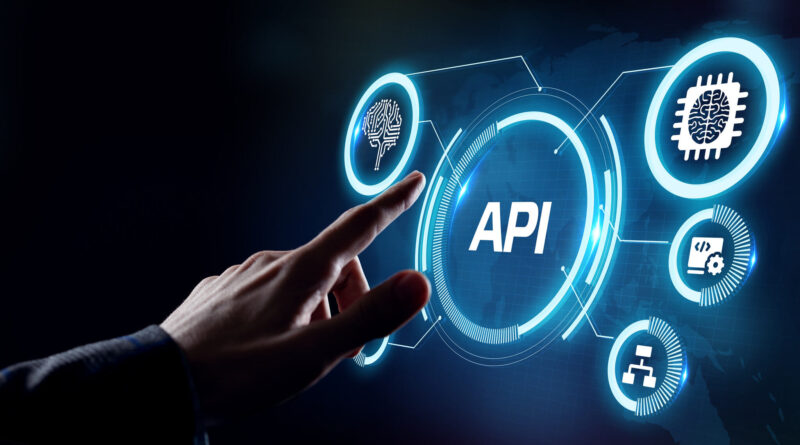An Overview of API Testing : Types, Advantages and FAQ
Introduction
API (Application Programming Interface) is a set of rules and protocols that allows different software applications to communicate and interact with each other. It acts as a bridge, enabling seamless integration between various components of an application or between different software systems. APIs define the methods and data formats that applications can use to request and exchange information, making it easier for developers to access specific functionalities or services without having to understand the underlying complexities of the system. By providing a standardized way for applications to interact, APIs facilitate efficient communication, improve software interoperability, and enable the development of robust and scalable applications.
API Testing Definition
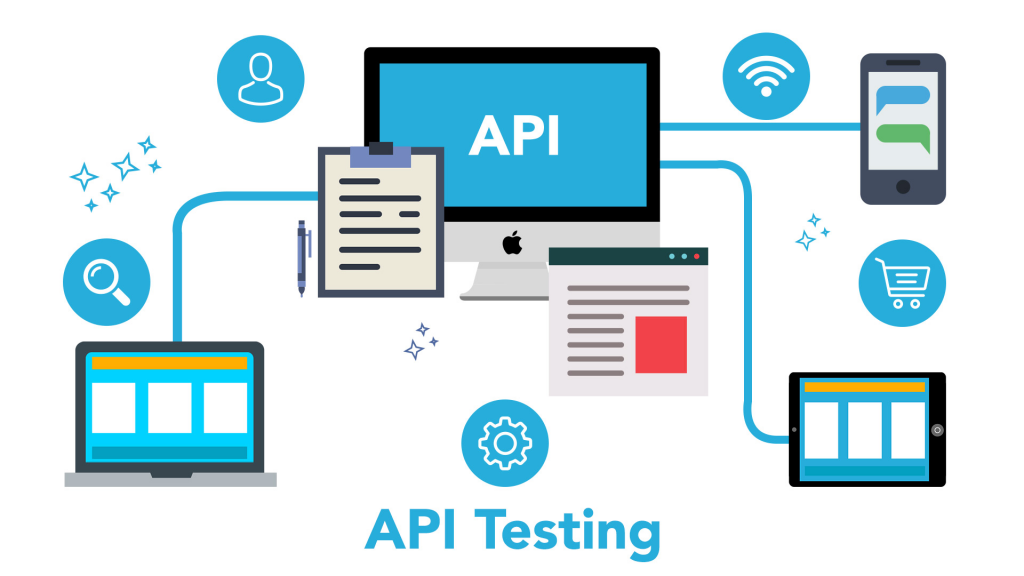
API testing is a critical process in software development that focuses on verifying the functionality, reliability, and security of Application Programming Interfaces (APIs). It involves evaluating the inputs and outputs of APIs, ensuring they meet the expected behavior and adhere to defined specifications. By conducting API testing, developers can detect bugs and issues early in the development cycle, guarantee seamless integration between different components, and enhance the overall performance and security of software applications that rely on APIs.
Types of API Testing
API testing encompasses several types of tests that target different aspects of an API’s functionality and behavior. Here are some of the common types of API testing:
- Unit Testing: This type of testing focuses on individual API methods or functions. Unit tests verify that each API endpoint works as expected and returns the correct response for various input scenarios.
- Functional Testing: Functional testing assesses the overall functionality of the API. It verifies that the API performs its intended tasks accurately and adheres to the specified requirements.
- Integration Testing: Integration testing evaluates how well the API interacts and integrates with other components of the software system. It ensures that different APIs work together smoothly and exchange data correctly.
- Load Testing: Load testing determines how an API performs under various load conditions. It involves subjecting the API to high volumes of requests to assess its response time, scalability, and resource usage.
- Security Testing: Security testing focuses on identifying and addressing potential vulnerabilities and security loopholes in the API. It aims to prevent unauthorized access, data breaches, and other security threats.
- Performance Testing: Performance testing evaluates the API’s responsiveness and efficiency under different conditions, such as varying user loads and network latencies. It helps optimize the API’s performance and ensure smooth user experiences.
- Negative Testing: Negative testing involves intentionally providing invalid or incorrect inputs to the API to assess how it handles such scenarios. It helps identify potential error-handling issues and strengthens the API’s robustness.
- Error/Exception Testing: This type of testing focuses on how the API handles errors and exceptions. It ensures that the API returns appropriate error codes and messages when encountering unexpected situations.
- End-to-End Testing: End-to-end testing verifies the complete flow of data and functionality across multiple APIs and other system components, simulating real-world scenarios.
- Usability Testing: Usability testing evaluates the API’s user-friendliness, clarity of documentation, and ease of integration. It helps developers create more developer-friendly APIs.
Each type of API testing serves a specific purpose, and a comprehensive testing strategy combines these approaches to ensure the API’s reliability, security, and performance in real-world scenarios.
How To Get Started With API Testing ?
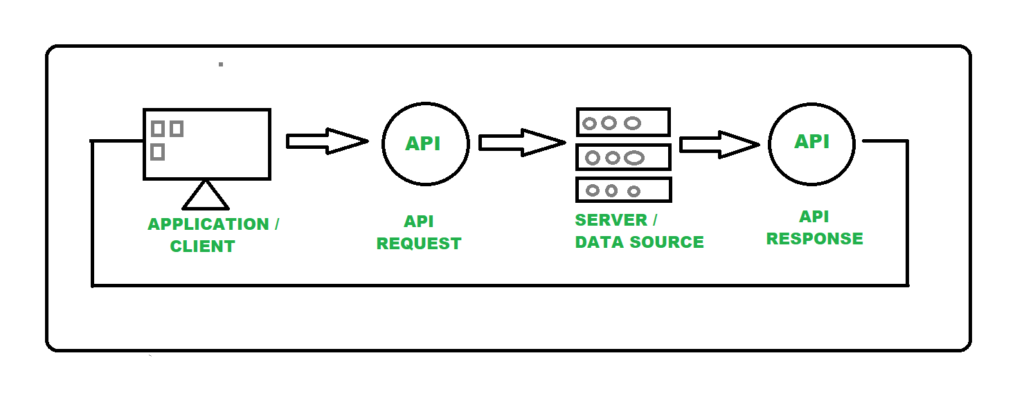
Getting started with API testing requires a structured approach and familiarity with some essential tools and techniques. Here’s a step-by-step guide to help you begin with API testing:
- Understand the Basics of APIs: Start by gaining a solid understanding of what APIs are, how they work, and their role in software development. Learn about REST (Representational State Transfer) and HTTP methods (GET, POST, PUT, DELETE) commonly used in API communication.
- Learn about API Testing Tools: Familiarize yourself with popular API testing tools like Postman, Insomnia, SoapUI, or REST Assured (for Java). These tools offer user-friendly interfaces to create, send, and analyze API requests, making it easier to perform tests effectively.
- Set Up the Testing Environment: Create a testing environment where you can work with the API in isolation without affecting the production system. This may involve setting up a test server or using sandbox environments provided by the API provider.
- Review API Documentation: Thoroughly review the API documentation to understand its endpoints, request parameters, response formats, and authentication methods. The documentation will guide you through the API’s functionalities and usage.
- Plan Test Scenarios: Identify the test scenarios you want to cover based on the API’s functionalities and potential use cases. Plan tests for positive scenarios (expected behavior) and negative scenarios (error handling and edge cases).
- Write Test Cases: Create test cases for each test scenario, outlining the API request, expected response, and any assertions you want to verify. Include test data and variables as needed for dynamic testing.
- Perform API Testing: Start executing the test cases using your chosen API testing tool. Observe the API responses and verify if they align with the expected outcomes. Pay attention to error codes, response times, and data accuracy.
- Automate Tests (Optional): For repetitive tests or regression testing, consider automating the API tests. Automation helps save time, increases test coverage, and allows for continuous integration.
- Validate Security and Performance: Perform security testing to identify vulnerabilities and ensure data protection. Additionally, conduct performance testing to evaluate the API’s responsiveness under various load conditions.
- Analyze Test Results: Analyze the test results and identify any issues or defects. If you encounter failures, investigate the root cause and work with the development team to resolve them.
- Iterate and Improve: API testing is an iterative process. Continuously update and expand your test suite based on new functionalities, changes, and feedback. Regularly review and improve your testing strategy to ensure the API’s reliability.
By following these steps, you can build a strong foundation for API testing and ensure the quality and functionality of APIs in your software projects. As you gain more experience, you can explore advanced testing techniques and strategies to enhance your API testing skills further.
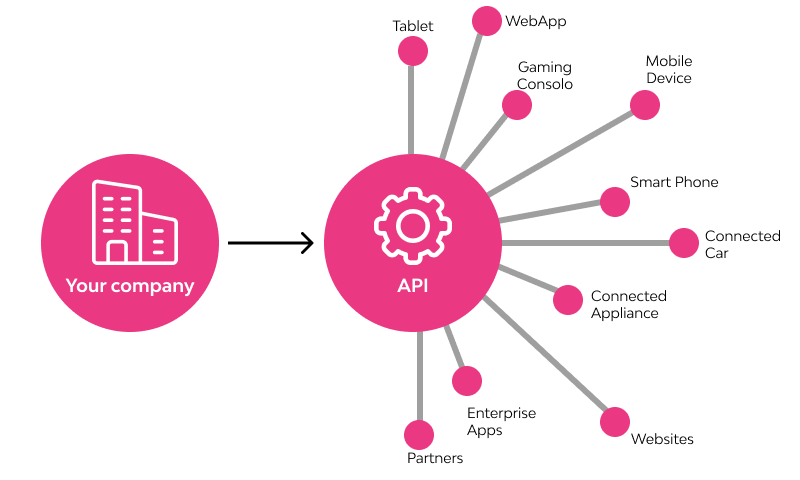
FAQ API Testing
Q: What is API testing? A: API testing is a process of verifying and validating the functionality, performance, security, and reliability of Application Programming Interfaces (APIs). It involves sending specific requests to API endpoints and examining the responses to ensure they meet the expected behavior and adhere to defined specifications.
Q: Why is API testing important? A: API testing is crucial for several reasons. It helps detect bugs and issues early in the development cycle, ensures seamless integration between different components, enhances application performance, and improves overall software quality. API testing also contributes to a secure and reliable system by identifying potential security vulnerabilities.
Q: What are the common types of API testing? A: Some common types of API testing include unit testing (testing individual methods), functional testing (assessing overall functionality), integration testing (testing interactions between APIs), security testing (identifying security vulnerabilities), and performance testing (evaluating responsiveness under load).
Q: What tools can I use for API testing? A: There are several popular tools available for API testing, such as Postman, Insomnia, SoapUI, REST Assured (for Java), and JMeter (for performance testing). These tools provide user-friendly interfaces to create, send, and analyze API requests.
Q: How can I get started with API testing? A: To get started with API testing, familiarize yourself with API basics, learn about different testing tools, and set up a testing environment. Review API documentation to understand endpoints and functionalities. Plan test scenarios and write test cases based on expected behaviors. Perform manual tests first, and consider automating tests for repetitive scenarios.
Q: What are the benefits of automating API testing? A: Automating API testing offers several benefits, including increased test coverage, faster execution, reduced human errors, support for continuous integration, and the ability to perform regression testing efficiently. It allows developers to focus on more complex tasks while repetitive tests are handled by automated scripts.
Q: Can API testing be performed without coding knowledge? A: Yes, API testing can be performed without in-depth coding knowledge. Many API testing tools offer user-friendly interfaces that do not require extensive programming skills. However, having some basic coding knowledge can be beneficial for creating advanced test scenarios and customizing test scripts.
Q: How can I ensure API security during testing? A: To ensure API security during testing, conduct security testing to identify vulnerabilities such as SQL injection, Cross-Site Scripting (XSS), and authentication issues. Use secure authentication methods like OAuth or API keys, encrypt sensitive data, and implement access controls to limit access to authorized users only.